Simple example of libfreeimage use
#include <FreeImage.h>
#include <stdio.h>
#include <string.h>
#define WIDTH 320
#define HEIGHT 240
BYTE my_image[3 * WIDTH * HEIGHT];
void
set_pixel(int x, int y, BYTE R, BYTE G, BYTE B)
{
my_image[3*y*WIDTH + 3*x + 0] = B;
my_image[3*y*WIDTH + 3*x + 1] = G;
my_image[3*y*WIDTH + 3*x + 2] = R;
}
void
set_colors() {
int x, y;
// Set everything to black
bzero(my_image, sizeof(my_image));
// For each line in the image
for (y = 0; y < HEIGHT; y++) {
// Set 1/4 width to RED
for (x = 0; x < WIDTH/4; x++)
set_pixel(x, y, 255, 0, 0);
// Set 1/4 width to GREEN
for (x = WIDTH/4; x < WIDTH/2; x++)
set_pixel(x, y, 0, 255, 0);
// Set 1/4 width to BLUE
for (x = WIDTH/2; x < 3*WIDTH/4; x++)
set_pixel(x, y, 0, 0, 255);
// Set 1/4 width to WHITE
for (x = 3*WIDTH/4; x < WIDTH; x++)
set_pixel(x, y, 255, 255, 255);
}
}
void
save_image(int w, int h, const char *fname)
{
FreeImage_Initialise();
FIBITMAP *img = FreeImage_ConvertFromRawBits(my_image,
w, h,
3*w,
24,
0, 0, 0,
false);
printf("Saving %d x %d image [%s]\n", w, h, fname);
FreeImage_Save(FIF_PNG, img, fname, 0);
FreeImage_DeInitialise();
}
int
main() {
set_colors();
save_image(WIDTH, HEIGHT, "bars.png");
return 0;
}
Generated image
 14411
14411
|
(c) John Coppens ON6JC/LW3HAZ |
correo |


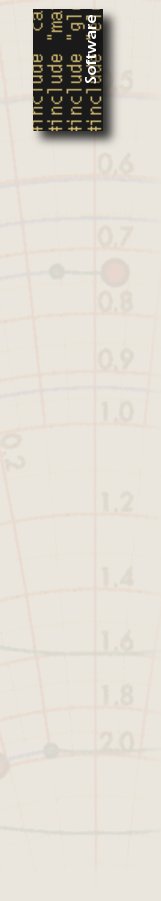
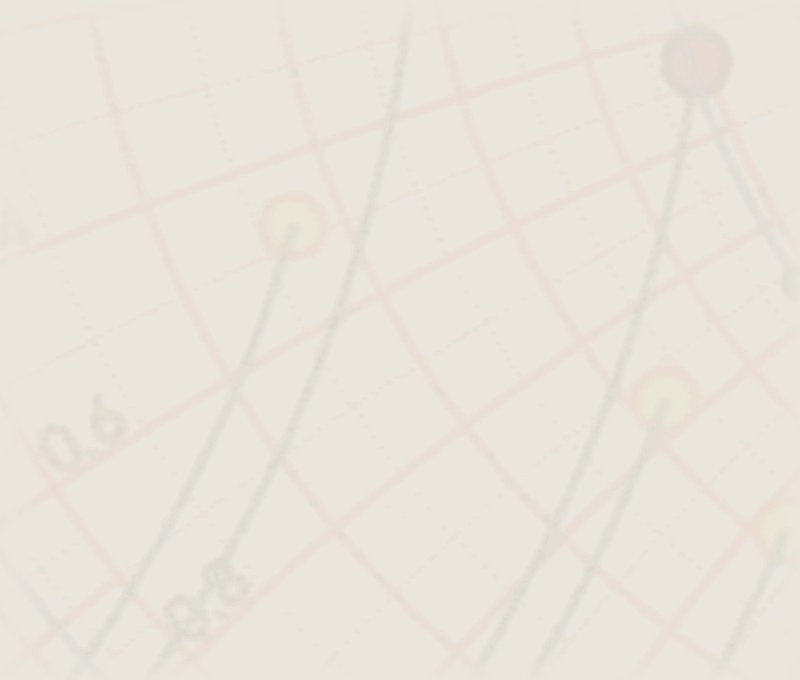
 14411
14411