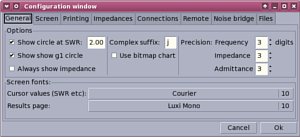
|
The first configuration page has a few general options, like, eg.
enabling or disabling the SWR circle and defining its diameter.

|
|
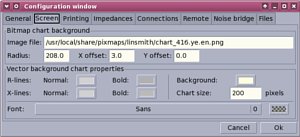
|
The second page defines how to render the chart background: its
size, and offsets in x and y direction.

|
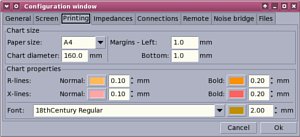
|
|
The next page permits defining the characteristics of the Postscript
output.

|
|
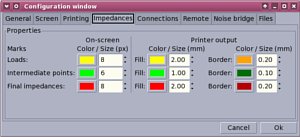
|
The 'Impendances' page defines the appearance of the impedance marks
for both the screen and print output.

|

|
|
The 'Connections' tab defines the appearance of the connecting
lines on the chart: constant-R, -G, and transmission lines.

|
|
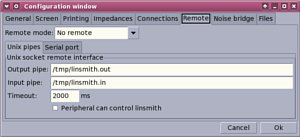
|
Recently added is the 'Remote' tab, where parameters for the
remote control of linSmith can be set. Instruments can send their
measurements to the program automatically.

|
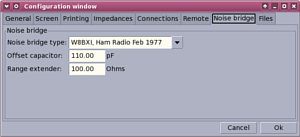
|
|
The 'Noise bridge' page permits selection of the noise bridge
type, and the fixed components, such as the parallel capacitor.

|
|
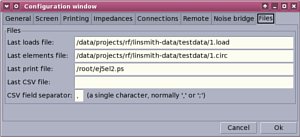
|
finally, the 'Files' page shows the last data and circuit files
selected, and permits the selection of the serial port for data
adquisition.

|




