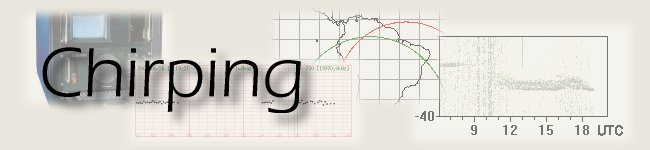
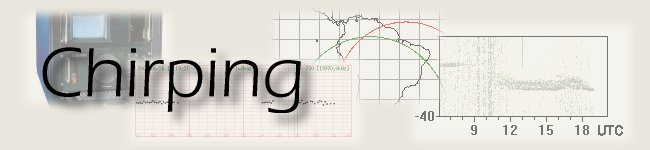


Language:
Español
G3PLX system
Equipment
Software
G0TJZ system
Equipment
Connections
Software
Themes:
Introduction
Principle
Timing
Notation
Chirps
Systems
Statistics
Links
|
|
|
| The diagram above shows how a typical ChirpView system is configured. | The circuit diagram of the "attenuator" for the pulse-per-second signal is shown here. |
For accurate work, it is necessary to know the delay time through your HF receiver. This is the time delay between a RF signal arriving at the receiver input and the corresponding audio signal leaving its output. The delay will usually be very short, perhaps 1-2 ms, and is not noticeable for most purposes. In measuring propagation delays however, 1-2 ms corresponds to a distance of 300-600 km, so correcting for this delay is important. A separate program, RxDelay, is supplied with ChirpView to perform this calibration.
RxDelay works by applying a pulse to the input of your receiver and to the soundcard and measuring the time taken for the pulse to travel through the receiver. The pulse-per-second output of a GPS receiver can be used for this purpose, though since the repetition period of the pulse is not too critical, other signal sources may be used.
|
|
|
| This diagram below shows how hardware is connected for use with RxDelay. |
Here is a screenshot of RxDelay in operation. |
| Copyright Andrew Senior, 1999 - 2003 |